We have released an official Bluetooth App update that resolves the reported parallel “Take Turns” discharge issue and adds two parallel modes to the WattCycle App. This update improves reliability when batteries are used in parallel and makes mode selection clearer. The core changes are: device name display fixed, a parallel on/off control added to the App, and two selectable parallel modes: ExactMatch Mode and Compatibility Mode. Below is an WattCycle official guide to the update and correct usage.
Key updates at a glance
- Device name display fixed. Each battery now shows its correct name in the App for easy identification.
- Parallel on/off control added. Turn parallel operation on or off from the device settings.
- Two parallel modes added: ExactMatch Mode and Compatibility Mode.
- BMS over-current protection remains active in both modes and will protect the battery and connected equipment as needed.
Why we fixed the parallel-discharge issue
After user reports, we audited the App to BMS communication logic and corrected the interaction that could lead to alternating discharge behavior. The fix is included in this official versions. Please ensure your App and battery firmware are updated to the latest version before returning your system to production use.
Parallel modes and recommended use
ExactMatch Mode
Intended use: Parallel groups composed only of WattCycle batteries of the same voltage.
In this mode the App and BMS apply tuning that matches cell chemistry, internal resistance, and capacity so charge and discharge are coordinated across the battery bank, minimizing voltage and SOC (state-of-charge) divergence and improving balancing speed and thermal uniformity for LiFePO4 cells. For best performance and longest service life choose ExactMatch when every parallel unit is the same WattCycle battery. Standard BMS protections, including over-current protection, cell over-voltage and under-voltage protection, and low-temperature cutoff, still remain active in this mode.

Compatibility Mode
Intended use: Parallel combinations where WattCycle batteries are mixed with batteries from other brands or with different models and capacities.
This mode uses more conservative balancing thresholds and coordination logic to allow safe interoperability, so packs with differing characteristics can operate together with reduced risk of conflict; when there is a large mismatch in capacity or internal resistance the battery bank may show a brief delay between reaching full charge and the start of discharge, an uncommon effect that is usually negligible in normal use. Use Compatibility Mode only when mixing brands or models is necessary and monitor battery voltages and SOC regularly. As always BMS over-current and cell protection functions remain enabled to safeguard the system.
Safety and best practices
Before paralleling, confirm each battery is healthy and that voltages and state of charge are similar.
Prefer ExactMatch Mode for long term parallel use when all batteries are the same model.
If you must mix batteries, use Compatibility Mode and check battery bank behavior regularly. Avoid long term mixing of batteries with large capacity or health differences when possible.
BMS over-current protection will remain enabled and will act to protect the battery and connected loads in abnormal conditions.
If you experience any unexpected behavior after updating, please contact WattCycle support with your device model and serial number. We will continue to monitor feedback from this internal release and refine parallel handling as needed. Thank you for using WattCycle and for your help testing this update.



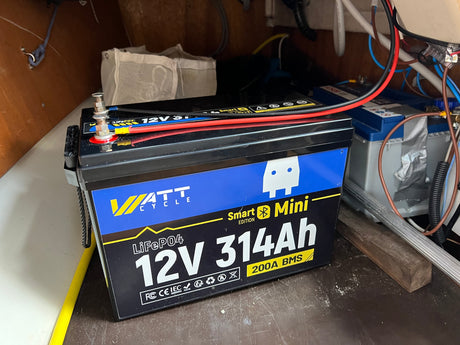
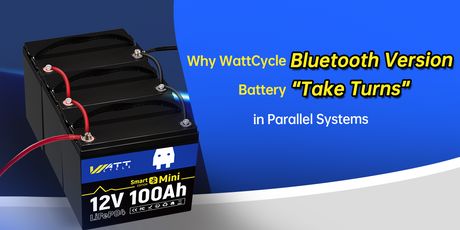





6 comments
Parallel mode not working on android app. In fact, factory reset and settings change not working either. Repeated “setup failure”.
I updated the IOS app and set to parallel, the following morning I have a Pack OVP warning on one battery. I sent you an email already.
I changed the batteries back out of parallel mode, I noticed that the setting parameters on the battery with the warning was changed. Max Charge Voltage(V) was changed from 14.6 to 13.9.
I had no Idea this change would happen when going into parallel mode. Why did you not inform about this change? My multiples was set to 14.2 charge. I have changed it to 13.9 now.
How do I get this one battery to unlock the warning Pack OVP so the battery will be functional?
Please fix exact match parallel mode in iOS phone app!
Exact match does not work on iOS.
The
The exact match mode is not working in ISO app
Does this fix update the battery firmware? Does this require your phone to be within range of the batteries during operation? How do the batteries communicate to each other to synchronize the discharge?